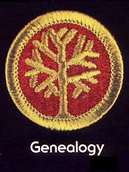|
Google Tips
Including or Excluding words:
To Search for Two Words Together:
"John Smith" or "Jane Doe"
Don't Know the Exact Year? With Google, you can search for a range of years. If you are not sure of the year, but you have an approximate idea, do a number range search. Some examples are:
Synonyms
Google Makes Searching Even Easier with its Toolbar
|
|